The Postal Zone Definition screen displays, as shown below.
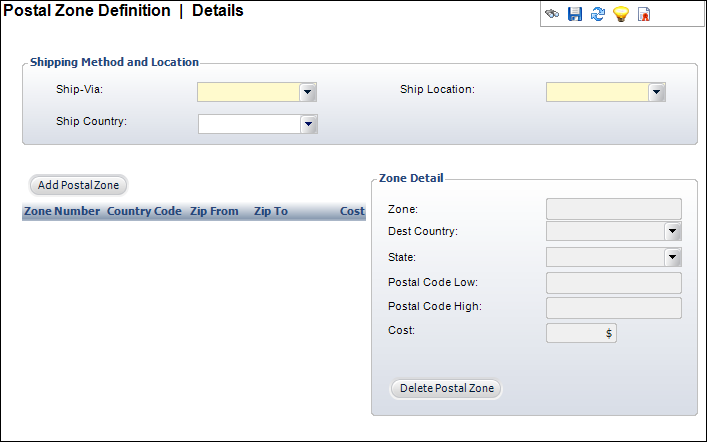
Postal zones are primarily used for subscription reporting so the main users of this screen are those using the Subscriptions subsystem. Users can set up multiple destination zones based on a shipping source location, which is then used for reporting on zones. The Postal Zone Definition screen allows the user to update and store postal zone information for different shipping methods.
To define the postal zones:
1. Select System Admin > System Setup > Postal Zone Definition from the toolbar.
2. Click
Create New Subscription Postal Zone Master.
The Postal Zone Definition screen displays, as shown below.
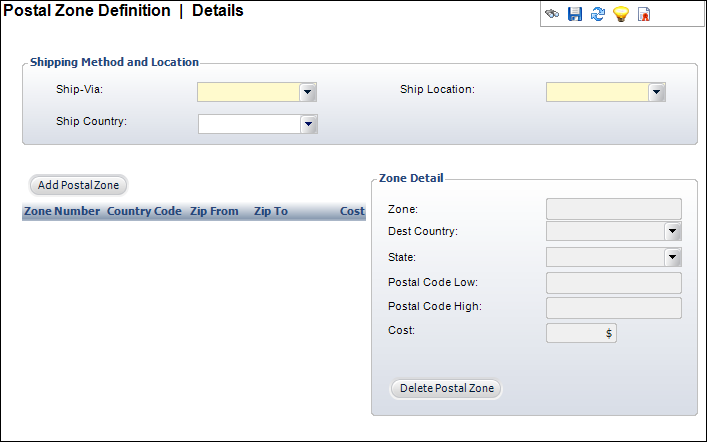
3. Select the Ship-Via from the drop-down.
4. Select the Ship Country from the drop-down.
5. Select the Ship Location from the drop-down.
6. Click Add Postal Zone.
7. Enter the Zone name.
8. Select the Destination Country from the drop-down.
9. Enter the Postal Code Low and Postal Code High.
10. Enter the Cost.
11. Click Save.
Screen Element |
Description |
|---|---|
Shipping Method and Location |
|
Ship-Via |
Drop-down. The shipping method for the postal zone. |
Ship Country |
Drop-down. |
Ship Location |
Drop-down. The ship location in the set up in the Subscriptions subsystem. |
Add Postal Zone |
Button. When clicked, a new row is added to the table and the Zone Detail fields are enabled. |
Zone Detail |
|
Zone |
Text box. The unique ID of the postal zone. Maximum length is 24 characters. It must be unique within the Ship-Via and Ship Country values. |
Dest Country |
Drop-down. The destination country for the postal zone. |
Postal Code Low |
Text box. It is not required that a postal code range is entered for a postal zone, but if a Postal Code High is entered, this value must be entered as well. This value must be less than or equal to the Postal Code High value for the same record. Postal code ranges cannot overlap. Maximum length is 15 characters. |
Postal Code High |
Text box. It is not required that a postal code range is entered for a postal zone, but if a Postal Code Low is entered, this value must be entered as well. This value must be greater than or equal to the Postal Code Low value for the same record. Postal code ranges cannot overlap. Maximum length is 15 characters. |
Cost |
Text box. The price to ship a product to the postal zone. |
Delete Postal Zone |
Button. When clicked, the highlighted zone from the table is deleted. |