The Defining Organization Units screen displays, as shown below.
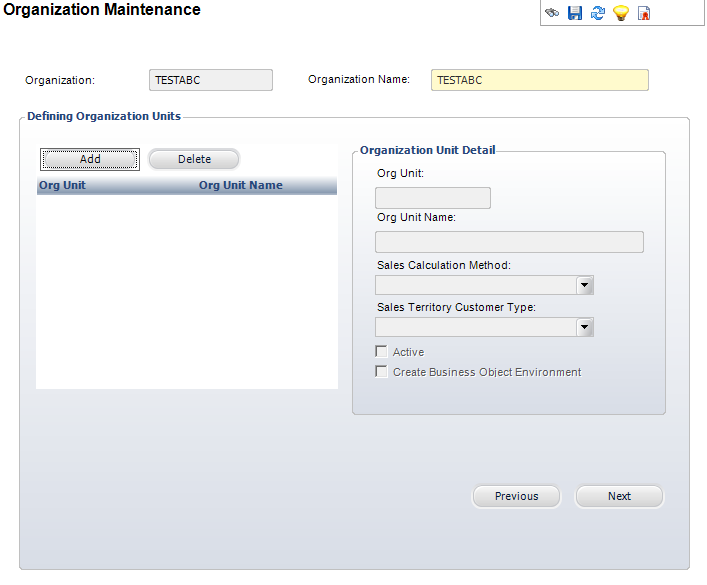
This section is used to create organization units. For more information on setting up the organization units created here, refer to Organization Unit Defaults Setup.
To define organization units:
1. Select System Admin > Organization Structure > Create New Organization from the toolbar.
2. Search for and select the appropriate organization or create a new organization.
3. Click
Next.
The Defining Organization Units screen displays, as shown below.
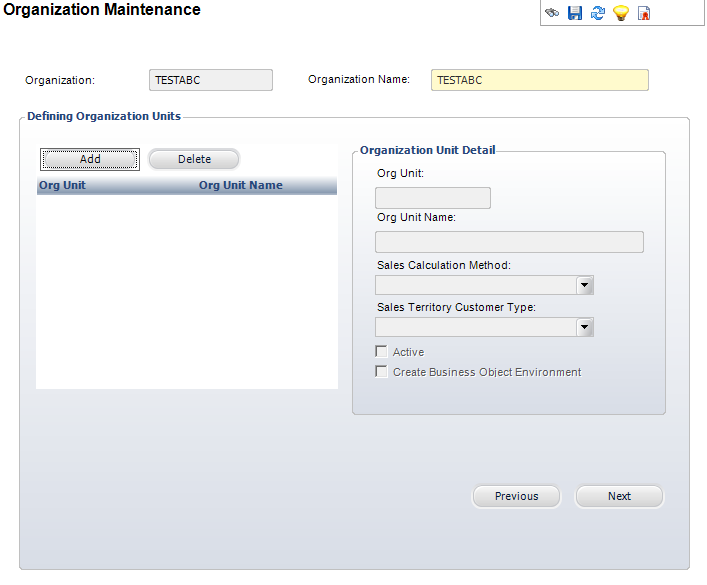
4. Click
Add.
The Organization Unit Detail fields are enabled and a new row displays.
5. Enter the Org Unit.
6. Enter the Org Unit Name.
7. Select the checkboxes that apply:
· Active
· Create Business Object Environment
8. Click Save.
Screen Element |
Description |
|---|---|
Add |
Button. Click to add an organization unit to the organization. |
Delete |
Button. Click to delete the highlighted organization unit from the organization. |
Org Unit |
Text box. The acronym or code of the organization unit. |
Org Unit Name |
Text box. The long name of the organization unit. |
Active |
Checkbox. When checked, indicates the organization unit is active. |
Create Business Object Environment |
Checkbox. When checked, indicates a Business Object (BO) environment will be created for the organization unit. |