The Rate Code Extensions screen displays, as shown below.
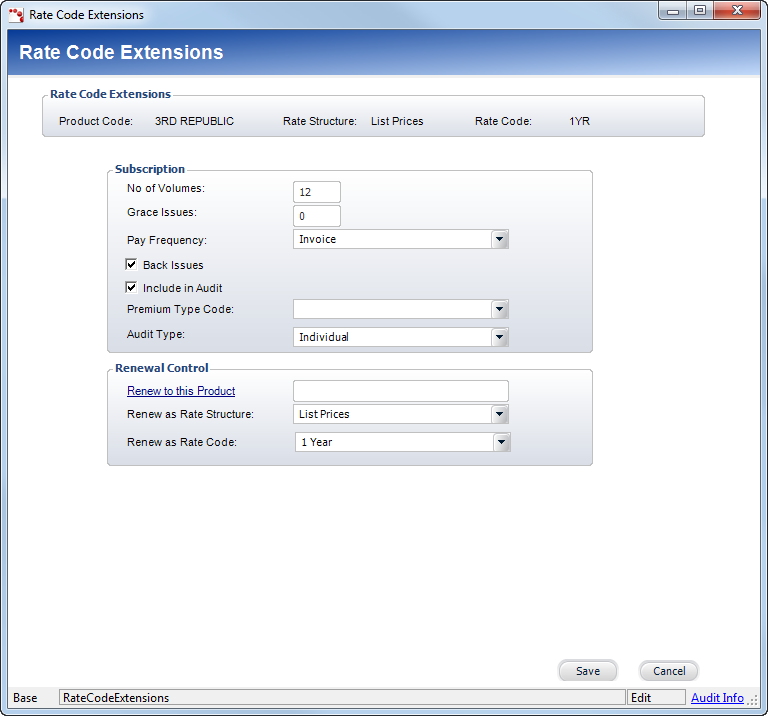
At the rate code level, you can renew the product as a different product, or the same product with a different rate code.
To add rate code extensions:
1. On
the Rate
and Pricing screen, click Rate Code
Extensions.
The Rate Code Extensions screen displays, as shown below.
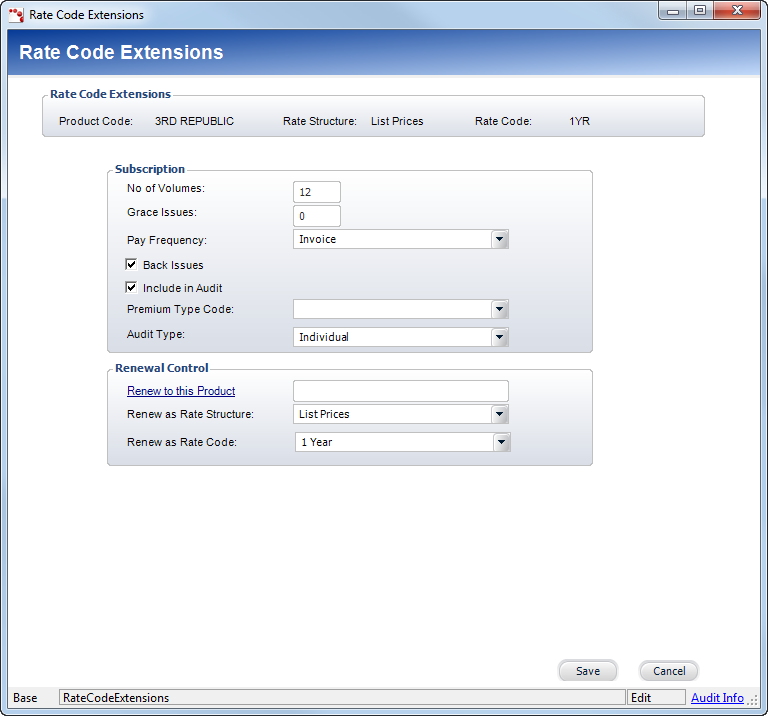
2. Enter the Number of Issues.
3. Enter the Grace Issues.
4. Select the Pay Frequency from the drop-down.
5. Select whether this rate code includes Back Issues.
6. Select whether this rate code will be Included in Audit.
7. Select the Premium Type Code from the drop-down.
8. Select the Audit Type from the drop-down.
 A
rate code extension must exist with an Audit Type of “Replacement Issue”
in order for a replacement issue order to be made.
A
rate code extension must exist with an Audit Type of “Replacement Issue”
in order for a replacement issue order to be made.
9. Click the Renew to this Product link to add a renewal product.
10. Select the Renew as Rate Structure from the drop-down.
11. Select the Renew as Rate Code from the drop-down.
12. Click Save.
| Screen Element | Description |
|---|---|
Subscription |
|
| No of Issues | Text box. The number of issues or volumes that will be provided with this rate code. When a subscription order is placed, this value determines the end date. Issue-based journals default to 12 issues. Volume-based journals default to 1. |
| Grace Issues | Text box. The number of issues a subscriber will receive beyond the paid subscription. The grace date for the subscription product is calculated as Cycle End Date + Duration of Grace Issues. |
| Pay Frequency | Drop-down. The time frame the customer must pay. For example, Invoice indicates the customer must pay immediately and Monthly indicates the customer can pay on a monthly schedule. If Monthly is selected, the order is automatically created with a monthly payment schedule but can be overridden on the Order Entry screen. This value is validated against the Pay_Frequency fixed type code. |
| Back Issues | Checkbox. When checked, indicates subscribers can purchase
previously run issues. Used with Order Entry to determine whether
to provide back issues.
If this checkbox is selected and this product is manually added as a subscription benefit to a membership order, the customer will receive back issues for the length of their membership. |
| Include in Audit | Checkbox. When checked, indicates subscription orders with this rate will be included in the audit. The ABC and BPA audits will include subscriptions. |
| Premium Type Code | Drop-down. |
| Audit Type | Drop-down. Used to determine in which section of an audit report
subscription orders with this rate code will be included. Values
are populated based on the fixed SUB "AUDIT_TYPE" system
type. The options include:
|
Renewal Control |
|
| Renew to this Product | Link. Select the subscription product that this product should renew as. Defaults to the current Product Code. If left blank, the value will default to itself. |
| Renew as Rate Structure | Drop-down. Select the rate structure that this product’s rate structure should renew as. If left blank, the value will default to the product’s original rate structure. |
| Renew as Rate Code | Drop-down. Select the rate code that this product’s rate code should renew as. If left blank, the value will default to the product’s original rate code. |