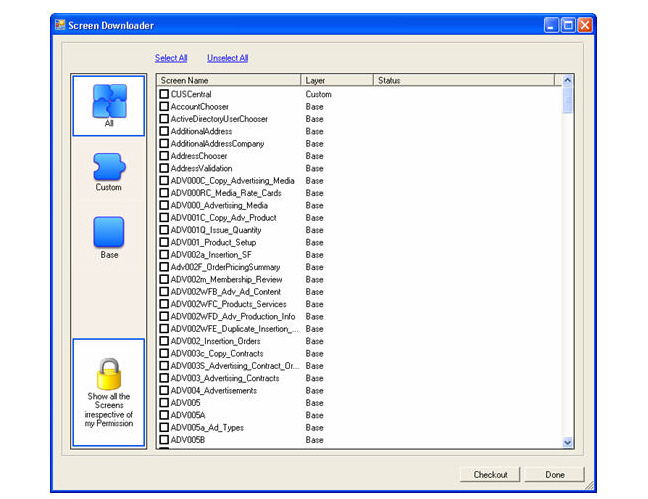
After an upgrade some base screens may have changed since the previous release. In these cases, you may want to bring your customizations back to those base screens. Generally, the developers work directly with XML files using an XML editor. To help in this situation, the Application Designer provides you with the Screen Downloader where you can download one or more screens at a time to the Sandbox.
You can access the Screen Downloader window by clicking the icon on
the toolbar; the following will display.
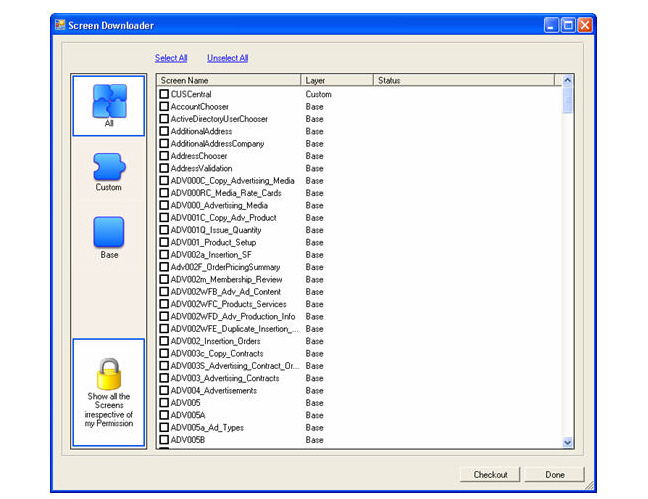
This window provides you with the list of screens in their order of existence. The “Layer” column indicates the location in which the screen resides.
This window allows you only to download the screens you have “Customize” permissions for.