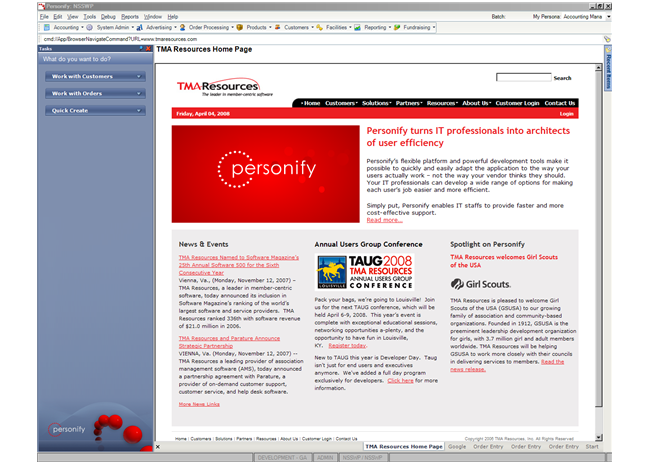The first pieces of the command (cmd://App/) default.
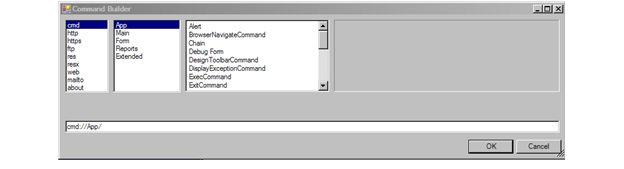
This command gives you the ability to execute a URL from within the application.
· URL – The address of the webpage to open.
To build the Browser command:
1. Access
the Command Builder, shown below.
The first pieces of the command (cmd://App/) default.
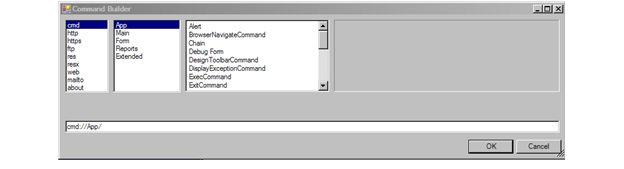
2. From
the third window, click BrowserNavigateCommand.
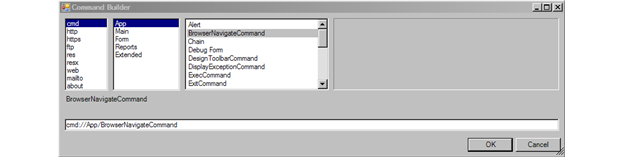
3. In the text box, after “cmd://App/BrowserNavigateCommand”, enter “?URL=www.tmaresources.com”.
4. Click
OK.
The final command looks like this:
cmd://App/BrowserNavigateCommand?URL=www.tmaresources.com
When the command is run, the TMA Resources home page displays within the
Personify application.