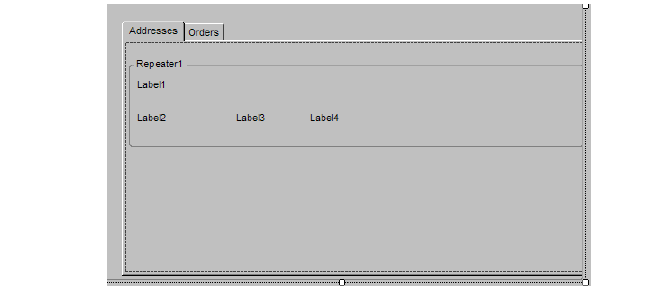
Works similarly to a PageGroup, except that the user has the ability to switch “pages” via the tab controls. This saves you the necessity of creating task groups and tasks to move the user between pages.
To create tabs between on your screen:
1. From the Toolbox, click TabControl.
2. Draw the area on the detail page that you want the TabControl to occupy.
3. From
the Properties toolbar, click
the TabPages ellipsis.
The Tab Pages window displays.
4. Click the plus sign for as many pages as you want.
5. In the Text text box for each page, enter the text that you want to display on each of the tabs.
6. After you are done working with the Tab Pages window, drop and bind controls on each of the pages as you would normally.
When you compile and publish the form and add it to your website, the TabControl displays on the detail page of your form. The controls you dropped on each page of the TabControl will display on each of the tabbed pages.
Examples:
In the designer:
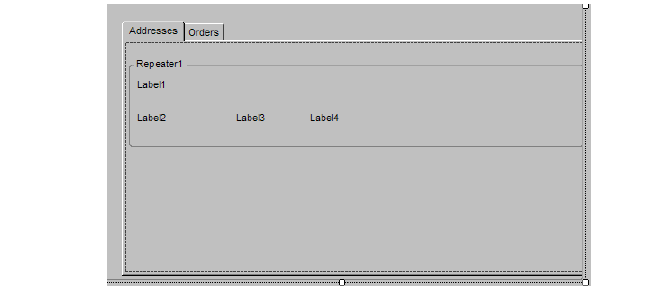
In the back office:
