Drop the HTMLEditor control onto the page as you would with any other control.
Size the control to be the size you want it to display as.
In the Properties toolbar, click the InnerHTML
ellipsis.
The HTMLContentEditorDialog box displays as shown below.
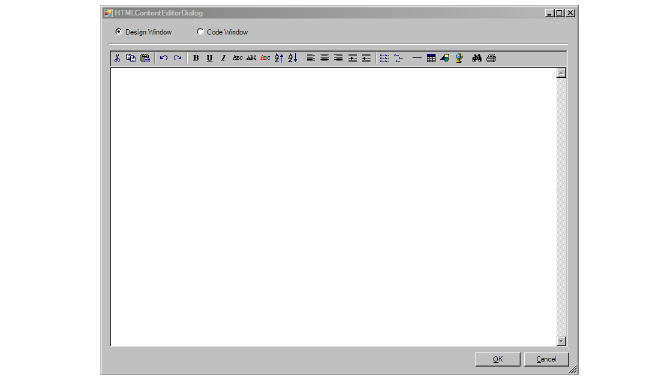
Enter the content you want to display to the user using either the Design Window or Code Window.
Click OK.