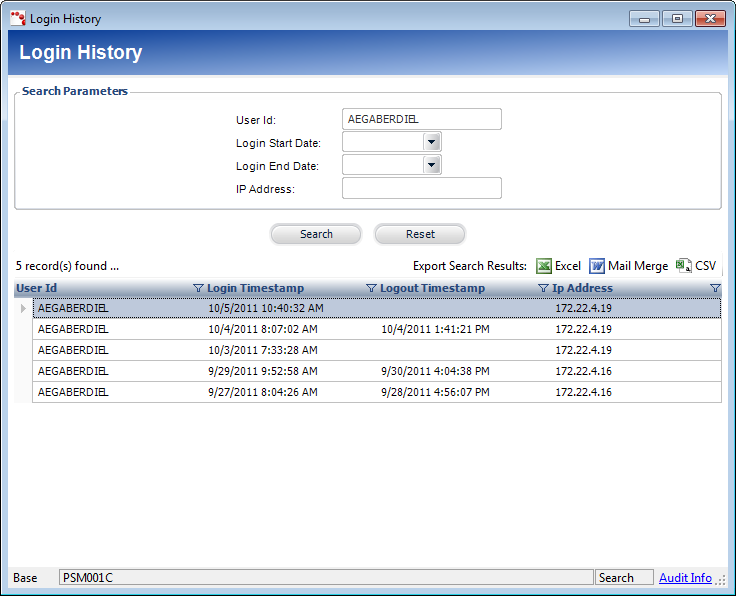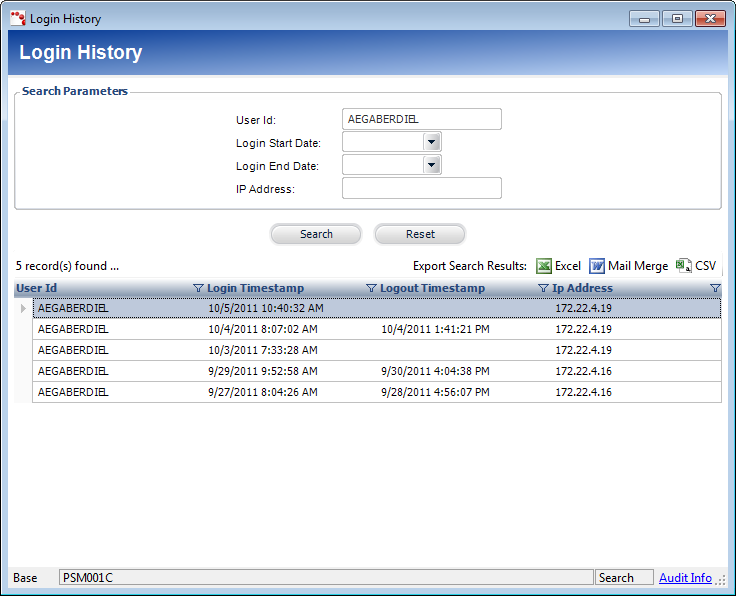
On the Login History (PSM001C) screen, you can view the login history of the user selected on the User Maintenance screen. This screen tracks the timestamp of the last successful login and logout (which includes when the switch user functionality is implemented), as well as the IP address used by the User ID selected.
To address the PCI DSS requirement - 8.5.13- [ Limit repeated access attempts by locking out the user ID after not more than six attempts.] - the table PSM_USER_LOGIN_HISTORY was added. This table stores the latest 8 days login history of a Personify user. When a user attempts to log on to Personify, a record is created in the PSM_USER_LOGIN_HISTORY table. After authentication, the same record is updated as a successful attempt by setting the SUCCESSFUL_FLAG = “Y.” When the user exits the application, the same record is updated with the new Logout timestamp.
There is one entry per instance. For example, if a user opens two concurrent instances of Personify, two records would be created.
To access the Login History screen, click Show Login History from the Work with User task category on the User Maintenance screen.