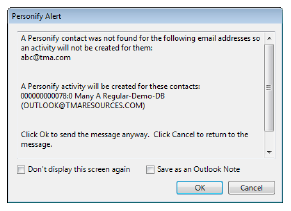
When sending an email, meeting request, or task to/regarding a Personify contact and the “Save to Personify” checkbox is selected, you may receive the following message:
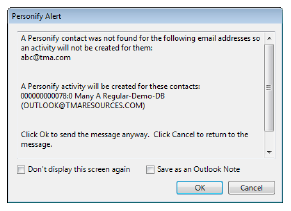
This message means that the email address you entered
does not match a Personify contact and, therefore, a contact tracking
record cannot be created. However, a contact tracking record will be created
for the Personify contact record associated with the email address of
the staff person sending the email/meeting request/task.
Resolution: If you receive this
message, verify that the contact you’re trying to email has a valid email
address stored in Personify. If the contact does not have an email address
stored in Personify, an activity record cannot be created.
Also, when sending an email, meeting request, or task to/regarding a Personify contact and the “Save to Personify” checkbox is selected, you may receive the following message:
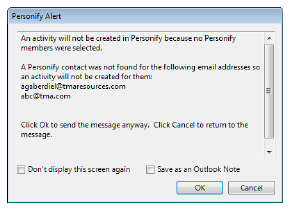
This message means that neither you, nor the contact
you’re trying to email have a valid email
address stored in Personify. A customer record must exist for the staff
sending the email/meeting request/task in order for a contact tracking
record to be created for them.
Resolution: If you receive this message, verify
that the contact you’re trying to email has a valid email address stored
in Personify. If the contact does not have an email address stored in
Personify, an activity record cannot be created. Also, verify that a customer
record for yourself exists in Personify. The plug-in assumes that when
you select to save an email, meeting request, or task to Personify, you
also want to create a contact tracking record for yourself.