The Search Notification Sent Messages search screen displays, as shown below.
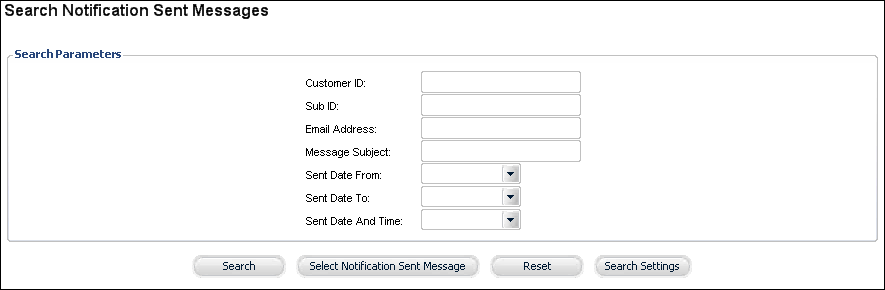
The Notification Sent Messages screen allows you to view copies of all of the messages sent by the notification system where the notification event has its “Save Copies of Sent Messages” checkbox checked.
To view emails sent by the notification service:
1. From
the toolbar, select System Admin > Notification
Services > Search for Notification Messages.
The Search Notification Sent Messages search screen displays, as shown
below.
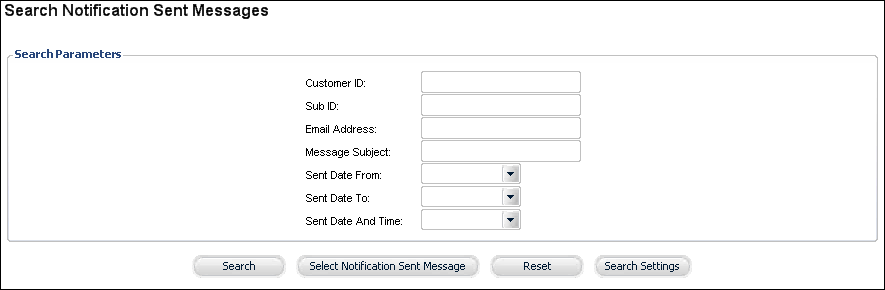
2. Search
for and select the notification email you want to view.
The Notification Sent Messages Details screen displays, as shown below.
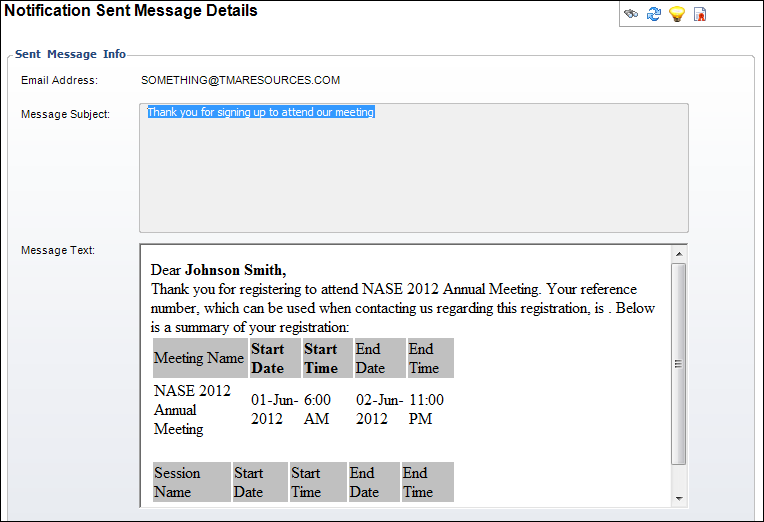
Screen Element |
Description |
|---|---|
| Email Address | Read-only. This is the email address the message was delivered to. |
| Message Subject | Read-only. The subject of the delivered email message. |
| Message Text | Read-only. The
actual email message that was sent.
|