 Shipping
charges generally do not apply to miscellaneous invoice products.
Shipping
charges generally do not apply to miscellaneous invoice products.
Shipping surcharges can be defined and assessed for a line item if weight is not an issue. If desired, you can assign an override amount that explicitly defines a shipping price outside of any other calculation.
 Shipping
charges generally do not apply to miscellaneous invoice products.
Shipping
charges generally do not apply to miscellaneous invoice products.
To define the shipping charges:
1. From
the Define the Product task category, click Define
Shipping Charges.
The Shipping Charges screen displays, as shown below.
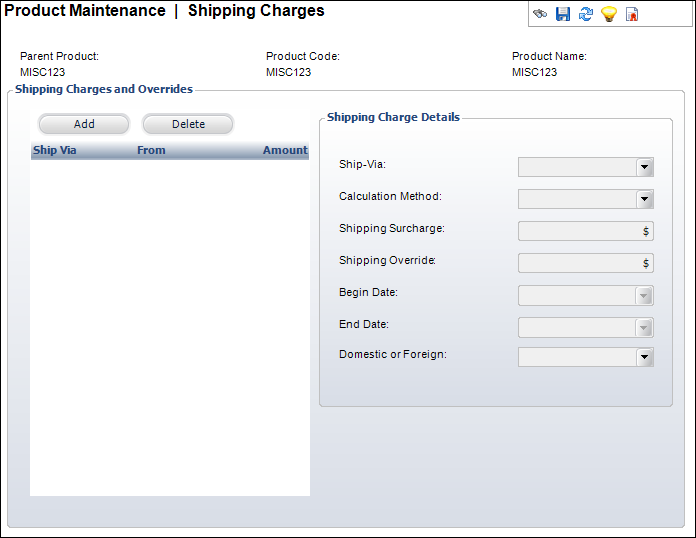
2. Click Add.
3. Select the Ship-Via method from the drop-down.
4. Select the Calculation Method from the drop-down.
5. If necessary, enter the Shipping Surcharge or the Shipping Override.
6. Select the Begin Date from the drop-down.
7. Select whether the shipment is Domestic or Foreign.
8. Click Save.
Screen Element |
Description |
|---|---|
Shipping Charges and Overrides |
|
Add |
Button. When clicked, a row is added to the Shipping Charges and Overrides table and the Shipping Charge Details fields are enabled. |
Delete |
Button. When clicked, the highlighted row is deleted from the table and the shipping charge is deleted from the product. |
Shipping Charge Details |
|
Ship-Via |
Drop-down. The name of the entity used for shipping the order, e.g., UPS, USPS, FedEx. |
Calculation Method |
Drop-down. How the Ship-Via organization calculates the shipping charge. For example, By Price or By Weight. |
Shipping Surcharge |
Text box. The amount of shipping that will be charged for this product over any other shipping amount. |
Shipping Override Amount |
Text box. The override amount only relates to this product. If a product must have special shipping, enter a value here. Otherwise, the shipping amount defaults to the standard. |
Begin Date |
Drop-down. On this date, as compared to the order date, this fee will be charged. |
End Date |
Drop-down. System-maintained field that indicates the end date of this rate. A trigger will set this as the day before the next rate defined. |
Domestic or Foreign |
Drop-down. When defining a shipping charge, you can differentiate them between domestic charges and foreign charges. Personify allows you to define which countries are considered domestic. |