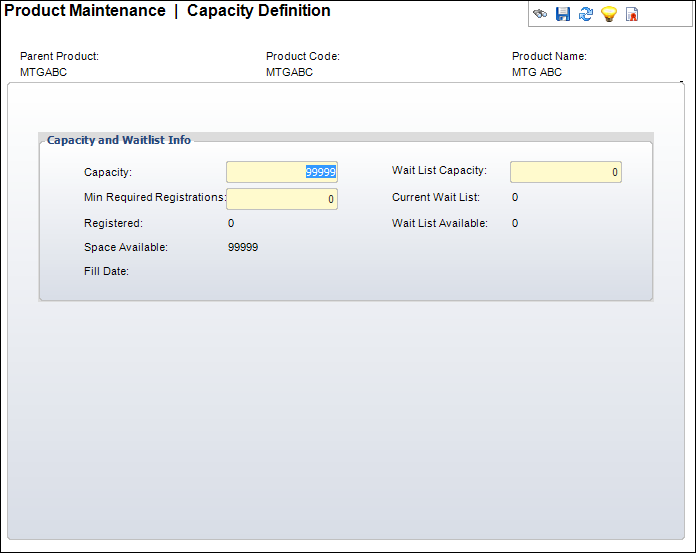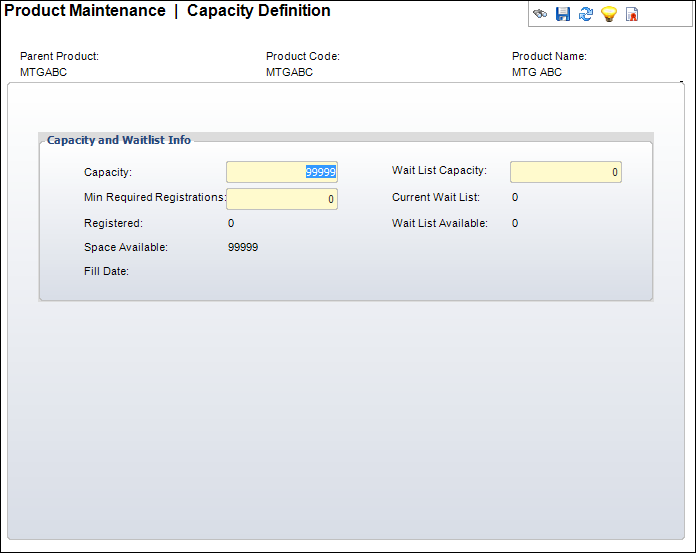Defining Meeting Capacity
Here you can define the capacity for the meeting or
session. You must define the capacity so people can register for the meeting
or session.
To define the meeting capacity:
1. Click
Define Capacity from the Define
the Product task category.
The Capacity Definition screen displays, as shown below.
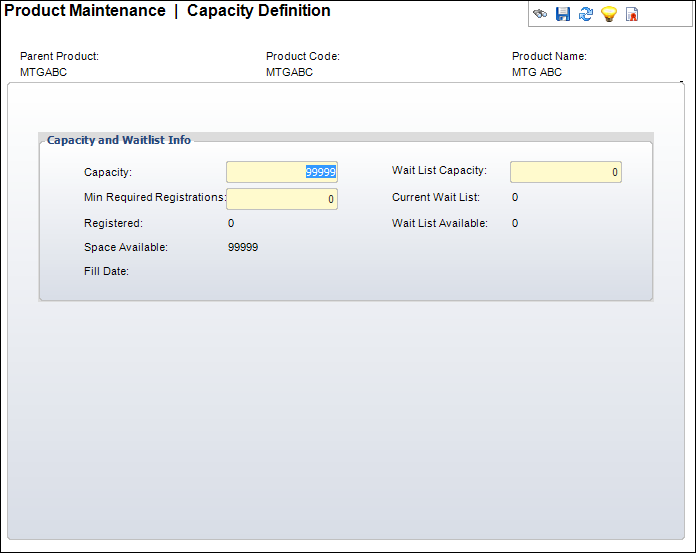
2. Enter
the Capacity of the meeting.
If there is no capacity for the meeting, then enter 99999.
3. Enter
the Wait List Capacity.
4. Enter
the Min Required Registrations.
If there is no minimum amount of required registrations, enter zero.
5. Click
Save.
| Screen Element |
Description |
| Capacity |
Text box. Enter the meeting capacity here. Use the value of
99999 if there is no capacity for the meeting. If a capacity is
left at zero, the meeting product cannot be sold. |
| Min Required Registrations |
Text box. Enter the amount of registrants that are required
to attend the meeting. When the capacity value is updated, this
value will default to the Capacity amount. |
| Registered |
Read-only. This is the number of registrants for the meeting.
The calculation is based on those who are considered active. |
| Space Available |
Read-only. The system automatically calculates the space available
by subtracting the number of registrants from the capacity. It
is initially the same amount as the capacity, but as people register/cancel
for the meeting, the number decreases. Recalculates based on changes
in capacity. |
| Fill Date |
Read-only. The date the capacity was filled. |
| Wait List Capacity |
Text box. Enter the capacity of the wait list registrants here.
If there is no wait list, keep the default value of 0. |
| Current Wait List |
Read-only. This is the current number of registrants on the
wait list. |
| Wait List Available |
Read-only. This has the same value as the Wait List Capacity. |
|