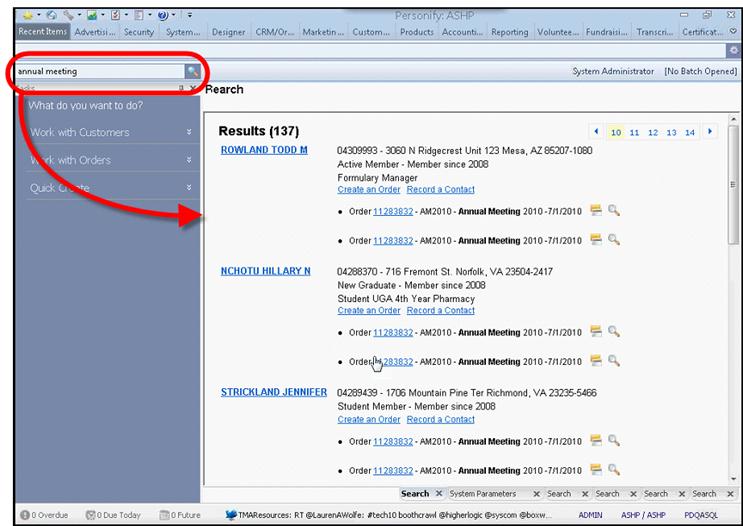
This functionality is only available if your association integrated Personify with the Google Search Appliance™. For more information, please see Setting Up Unified Search.
To utilize the functionality, all you need to do is enter a keyword in the Unified Search field located at the top-left of the Personify application. Personify then uses the Google Search appliance connected to the Application Server to retrieve any customer or order entry records containing the search entry and displays the results on an ASPX page that opens as a new window in Personify.
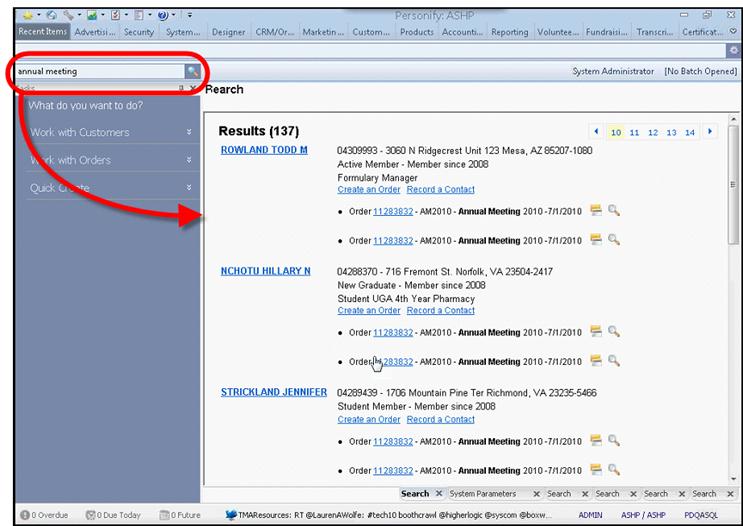
Users can enter any information desired, such as a customer’s first name or a specific order number, and the Unified Search retrieves all customer records or order entry records within the logged-in user’s Org Unit that contains the entered text. This text can appear as part of the customer name, customer address, order lines, purchased products, etc.