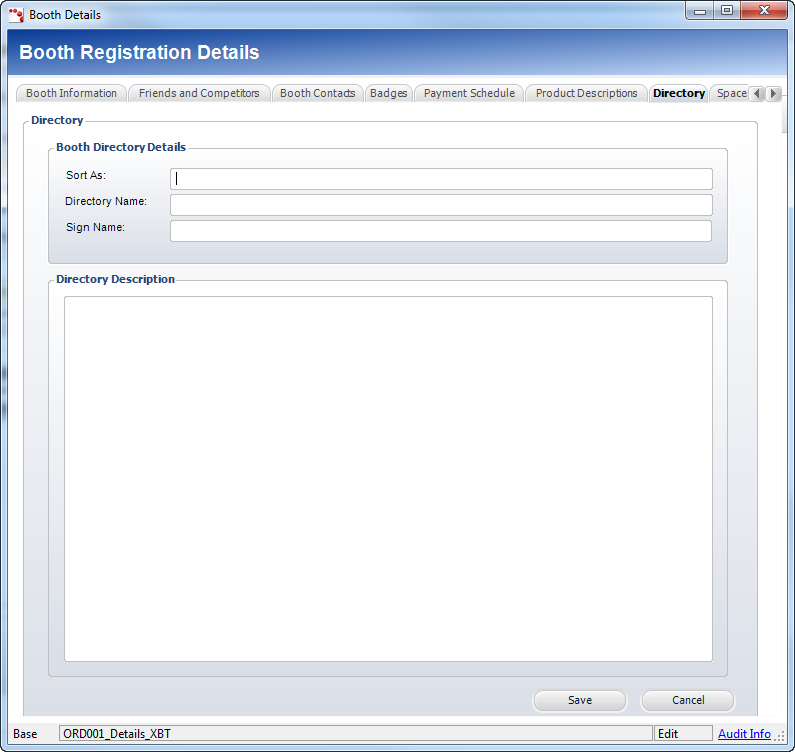
The Directory tab on the Booth Details screen allows you to define the information to be displayed in the directory at the show for the booth.
To add a booth' directory description:
1. Right-click the booth line item and select Maintain Booth Details.
2. From the Directory tab (shown below), enter the following information:
· Sort As
· Directory Name
· Sign Name
· Directory
Description
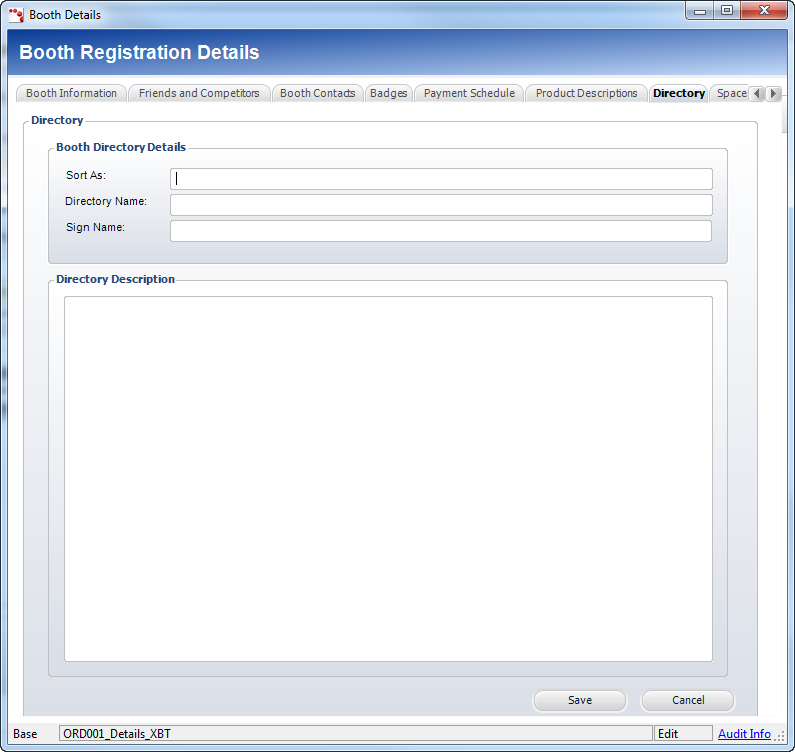
3. Click Save.