 To
create a financial space credit adjustment, please see Creating
a Space Credit.
To
create a financial space credit adjustment, please see Creating
a Space Credit.
The Space Credits tab allows you to grant credit to your customers, adjust a customer’s credit, or allow a customer to transfer previously earned credit to another purchase. Creating a space credit creates a non-financial reminder that in the next show, this exhibitor can claim their space credit for their booth. At that time, a real financial transaction is placed against the booth. Space credits created from this screen are given to the customer, NOT the show or booth.
 To
create a financial space credit adjustment, please see Creating
a Space Credit.
To
create a financial space credit adjustment, please see Creating
a Space Credit.
To grant credit to a customer:
1. Right-click the booth line item and select Maintain Booth Details.
2. From
the Space Credits tab (shown below), click Grant or Adjust Credit.
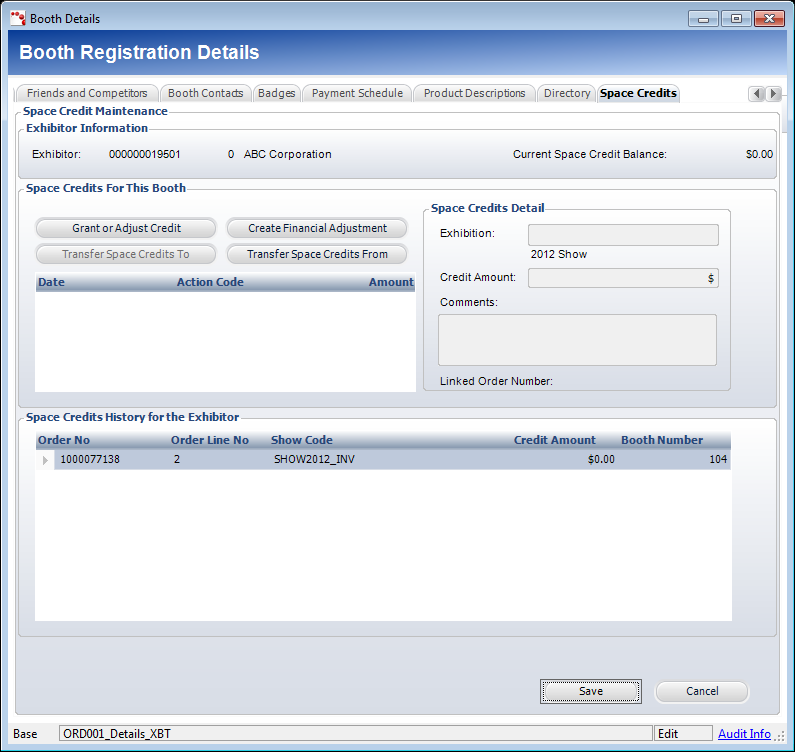
A new line is added to the grid and the Space Credits History Detail section
becomes active.
The Exhibition name defaults to the Product Code.
3. Enter the Credit Amount to be awarded to the customer.
4. If necessary, enter any Comments.
5. If
you want the credit to be applied to this order, click Create Financial
Adjustment.
The credit is applied to the booth product order line.
6. Click Save.
See Also: Transferring Booth Space Credits