 The
information on this screen is read-only. You can manually add yearly goals
to household members or the household constituent record in Donor360®. For more information, please
see Adding
Yearly Goals to a Donor or Prospect.
The
information on this screen is read-only. You can manually add yearly goals
to household members or the household constituent record in Donor360®. For more information, please
see Adding
Yearly Goals to a Donor or Prospect.
From this screen, you can view yearly goals and actual giving defined for current household members (including the household constituent record).
 The
information on this screen is read-only. You can manually add yearly goals
to household members or the household constituent record in Donor360®. For more information, please
see Adding
Yearly Goals to a Donor or Prospect.
The
information on this screen is read-only. You can manually add yearly goals
to household members or the household constituent record in Donor360®. For more information, please
see Adding
Yearly Goals to a Donor or Prospect.
Clicking Recalculate Actual Giving Amount displays the actual giving amount, but that information is not saved. To have the data saved in the household member’s or household constituent’s yearly goal record, the “Recalculate Actual Giving Amount” button should be clicked on the household member’s or household constituent’s yearly goal record from Donor360.
To view a household's yearly goals in Household360:
1. From
the Fundraising Information task category in Household360,
click Yearly Goals.
The Yearly Goals screen displays, as shown below.
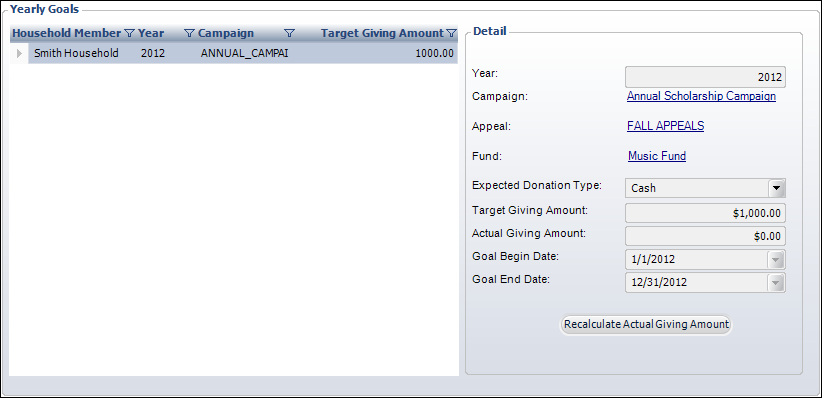
2. Click the
Main Page link to return to the overview page, as shown below.
