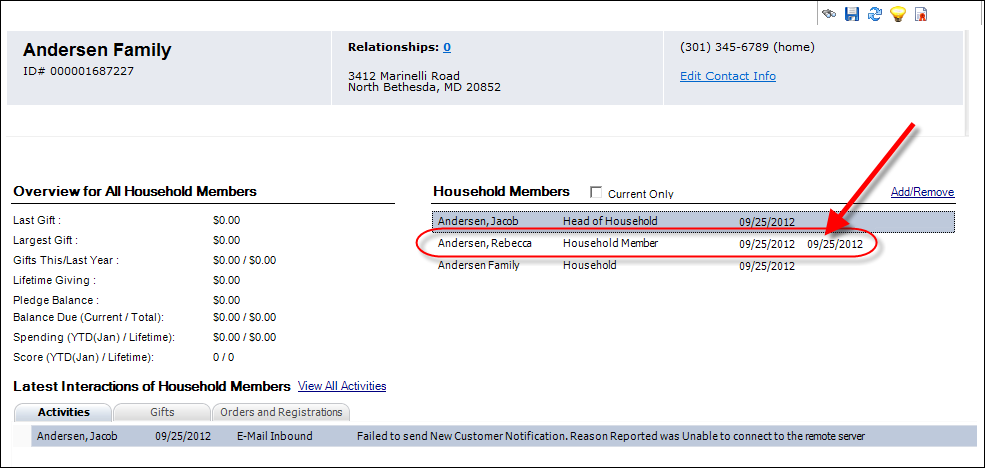Alternatively,
if the household member now belongs to a different household, you can
transfer the household member to a different household. For more information,
please see Transferring
a Household Member.
Alternatively,
if the household member now belongs to a different household, you can
transfer the household member to a different household. For more information,
please see Transferring
a Household Member.
If a member of a household no longer belongs in that household, you can remove the household member from the household. Removing a household member from a household sets the end date on the Cus_Household_Member record of the household member to today minus one day, unless the household member begin date is today; then, household member end date would also be set to current date. Also, if the household member has a linked address to the household HOME address, the system sets the address status of that linked address to BAD and sets MANUAL_BAD_STATUS_FLAG = Y.
 Alternatively,
if the household member now belongs to a different household, you can
transfer the household member to a different household. For more information,
please see Transferring
a Household Member.
Alternatively,
if the household member now belongs to a different household, you can
transfer the household member to a different household. For more information,
please see Transferring
a Household Member.
If the owner of the household address leaves the household:
· If the household member who is leaving is the Head of Household, a new HOME address must be created for the household constituent with the same address as the HOME address for the previous Head of Household who is leaving. The status of the address record of the previous Head of Household is updated to BAD, the MANUAL_BAD_STATUS_FLAG is set to Y, the status of each linked address for household members to that address ID is also updated to BAD, and the MANUAL_BAD_STATUS_FLAG is set to Y.
· If the household member who is leaving is not the Head of Household but it is the constituent who owns the household address ID, a new HOME address must be created for the Head of Household with the same address as the HOME address for the previous household member/address owner who is leaving. The status of the address record of the previous household member is updated to BAD, the MANUAL_BAD_STATUS_FLAG is set to Y, the status of each linked address for household members to that address ID is also updated to BAD, and the MANUAL_BAD_STATUS_FLAG is set to Y.
If the last household member is removed from the household, the system will automatically dissolve the household and mark the household constituent as inactive, as shown below.
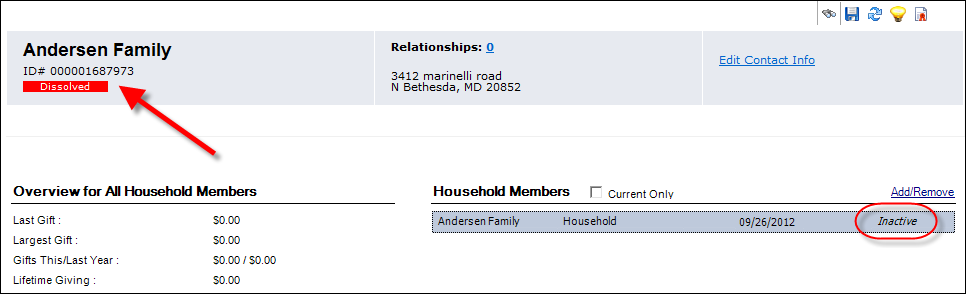
 If
the household member you delete is the Head of Household, please remember
to select a new Head of Household. To do so, from the Household Members
section on the main page of Household360™,
right-click the appropriate household member and select "Change to
Head of Household".
If
the household member you delete is the Head of Household, please remember
to select a new Head of Household. To do so, from the Household Members
section on the main page of Household360™,
right-click the appropriate household member and select "Change to
Head of Household".
To remove a member from a household:
1. From
the Personify main toolbar, select Customers
and Committees > Household360.
The Household360 search screen displays, as shown below.
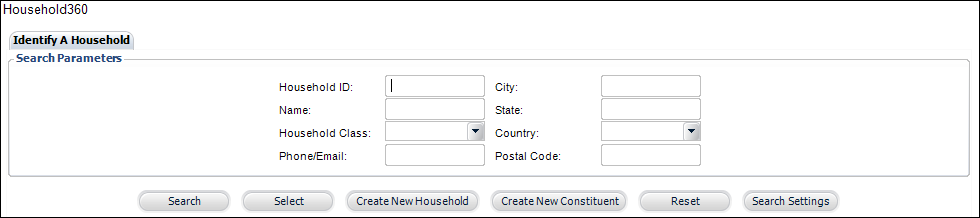
2. Search
for and select the household to which you want to add a household member.
The Household360 screen displays.
3. From
the Household Members section, click Add/Remove
to open the Household Speed Form, as shown below.
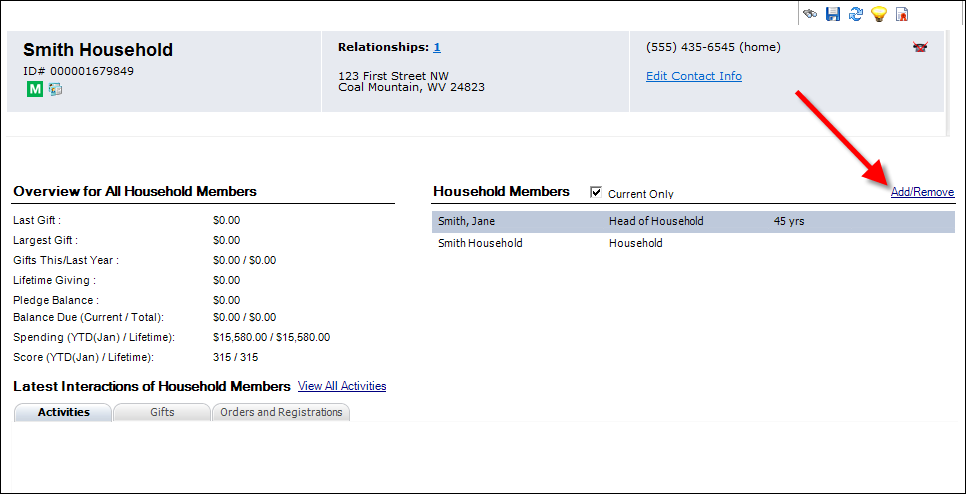
4. From
the Step 1: Household Members tab, select the household member in which
you want to remove and click Remove
Household Member, as shown below.
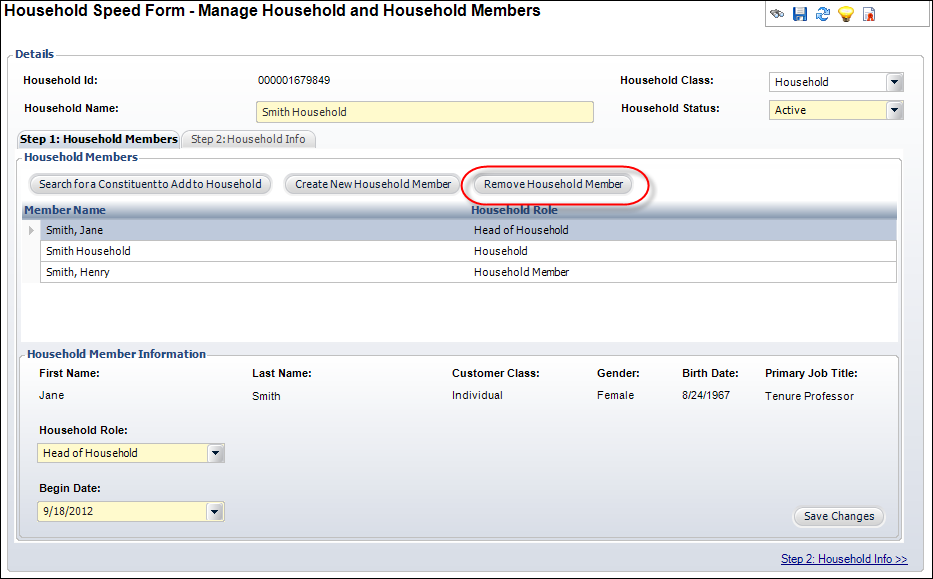
5. Click
Save Changes.
From the Household Members section on the Household360 overview screen,
an end date is added to the household member that was removed. Uncheck
the Current Only checkbox to see
household members that have been removed from the household, as highlighted
below.