 While
it is possible to make an Individual customer an Agency, Agencies are
usually Companies.
While
it is possible to make an Individual customer an Agency, Agencies are
usually Companies.
Creating an agency customer is comparable to creating an advertiser customer. You will notice that many of the screens are similar if not the same. Advertising agencies are often listed on advertising contracts, often as the bill-to customer. Organizations typically give advertising agencies special agency discounts.
When a customer is linked to an advertiser as a primary agency, if a record for the agency customer does not exist in the Adv_Agency_Customer table, a record is automatically inserted for the customer in that table and a set of relationship records are also automatically created.
Alternatively, a customer can be manually added to the Adv_Agency_Customer table. When a customer is manually created as an advertising agency, a record for the customer is added to the Adv_Agency_Customer table, and an address to be used for the agency is defined.
 While
it is possible to make an Individual customer an Agency, Agencies are
usually Companies.
While
it is possible to make an Individual customer an Agency, Agencies are
usually Companies.
To create a new agency customer:
1. From
Advertising Central, click the Ad Agencies icon (highlighted below)
in the Advertisers and Agencies section.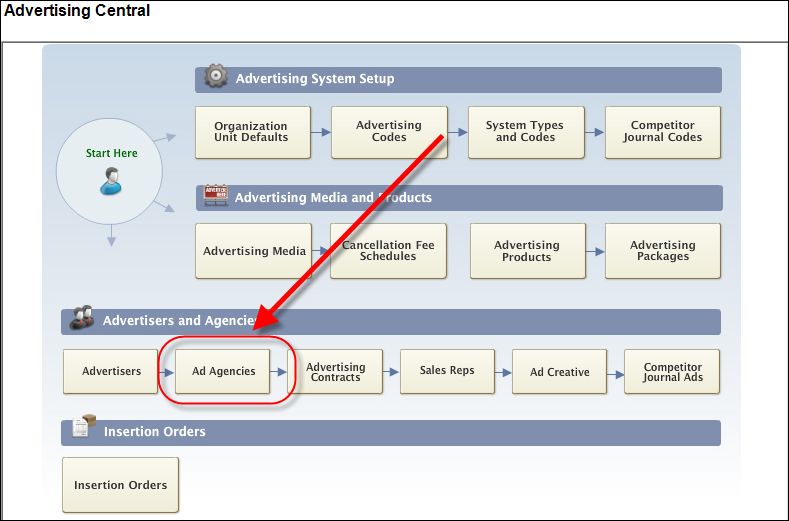
The Agency Maintenance search screen displays.
2. Click
Create New Customer.
The New Customer Creation
screen displays.
3. After
filling out your new Agency Customer information, click Save &
Close.
The new agency customer displays in the Agency Maintenance screen.