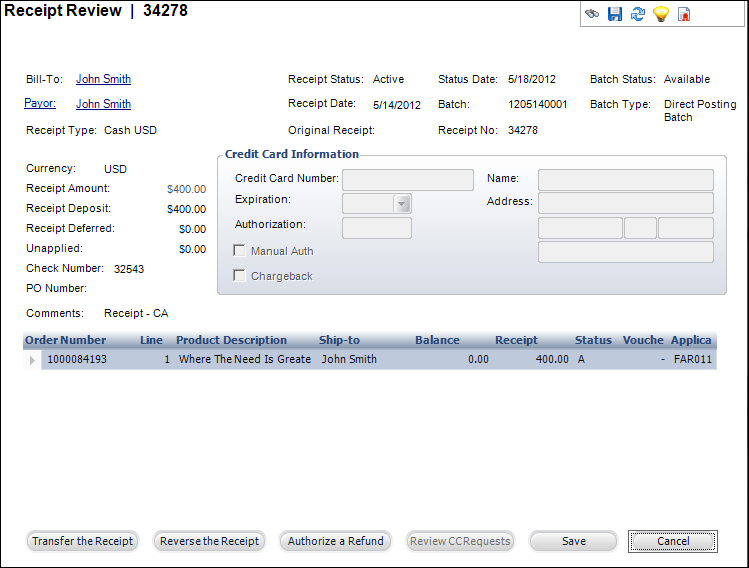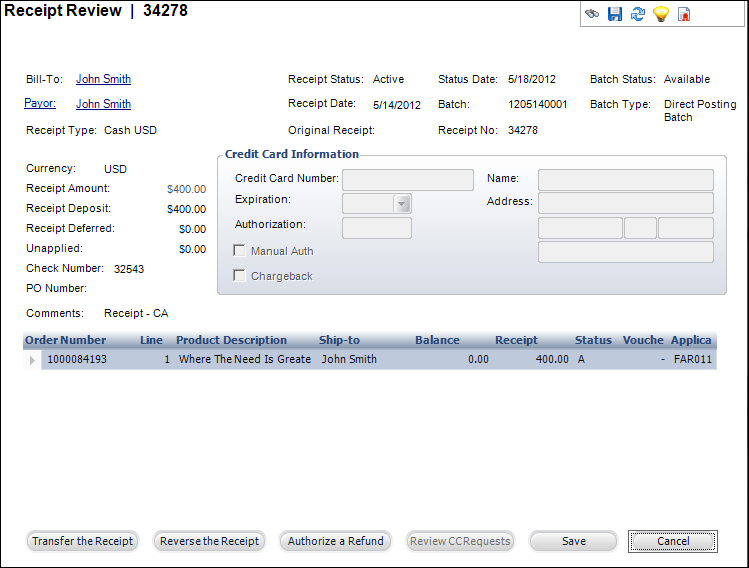
This screen allows the entry of cash receipts into the system against individual orders. It also serves as a data entry screen. Once you review the receipt, you can transfer the receipt, reverse the receipt, or authorize a refund.
You can access this screen by selecting Accounting > Receipts > Receipt Search and Review from the toolbar.
Review the receipt and click one of the following buttons:
· Reviewing Credit Card Requests